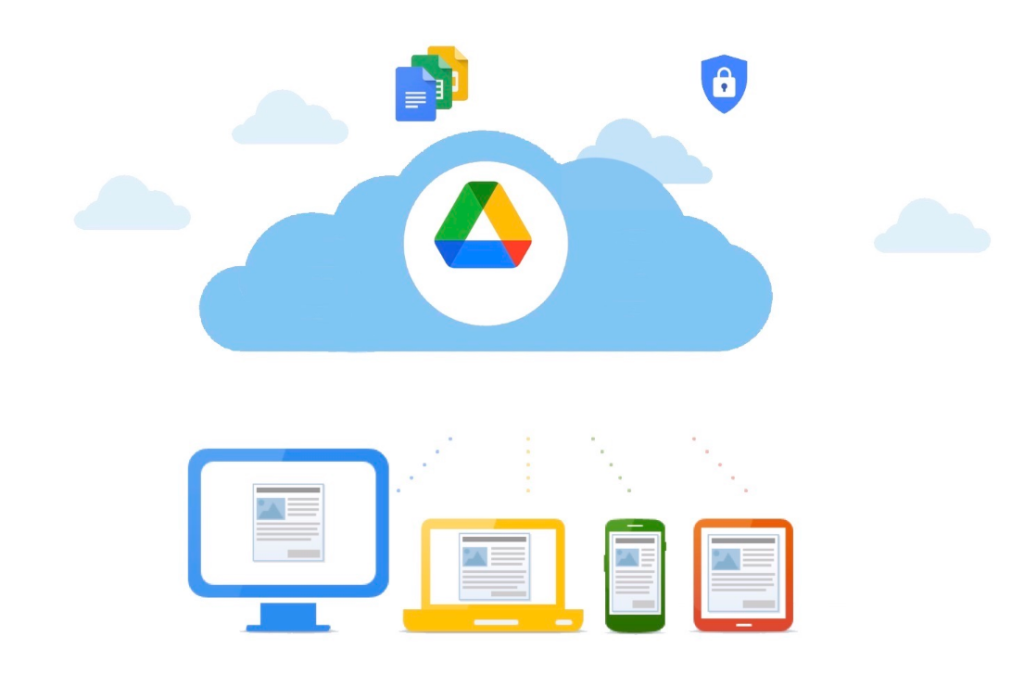
Cybercriminals launch billions of attacks daily against Google accounts, exploiting the same security weaknesses that 75% of users unknowingly maintain.
Your Gmail and Google Drive contain irreplaceable data that hackers desperately want to steal or ransom. Enabling two-factor authentication and creating strong, unique passwords form an impenetrable defense system that stops even sophisticated attacks cold.
You’ll discover why traditional password practices fail against modern threats, learn the automated security tools that work 24/7 to protect your accounts, and master the advanced techniques cybersecurity experts use to safeguard sensitive data.
These proven strategies have prevented millions of devastating breaches and identity theft cases. Ready to transform your vulnerable accounts into digital fortresses?
Securing your Google ecosystem requires a multi-layered approach that addresses the most common attack vectors. These four fundamental steps will create a robust defense system around your valuable data.
Two-factor authentication is your first and most critical line of defense against unauthorized access. This security feature requires two pieces of information before granting access to your account: something you know (your password) and something you have (your phone or security key).
Google offers several 2FA options, with security keys being the most secure method, followed by Google prompts, which are safer than SMS codes. Even if hackers steal your password through phishing attacks or data breaches, they still cannot access your account without the second authentication factor.
Setting up 2FA takes less than five minutes but provides exponential security benefits. Navigate to your Google Account security settings and locate the “2-Step Verification” section to begin the setup process.
Password strength directly correlates with account security, yet many users still rely on weak, easily guessable passwords. A robust password should contain a random combination of uppercase and lowercase letters, numbers, and special characters, with longer passwords providing better protection.
Using a Gmail and password generator tool can eliminate the guesswork from creating secure passwords. These generators create complex, unique passwords that meet the highest security standards while ensuring each account has its own distinct password.
Password managers offer the perfect solution for storing and managing these complex passwords securely. They encrypt your password vault, making it accessible only to you while automatically filling login credentials across devices and browsers.
Never reuse passwords across multiple accounts, as this practice can lead to cascading security breaches where one compromised account provides access to many others.
Google provides comprehensive security checkup tools that analyze your account for potential vulnerabilities and offer personalized recommendations. These automated scans identify weak passwords, suspicious login attempts, and outdated recovery information.
Recovery information plays a crucial role in account security and accessibility. Add both a recovery phone number and email address to help Google verify your identity and alert you to suspicious activities. This information also enables account recovery if you lose access to your primary authentication methods.
Regularly review third-party app permissions to ensure only trusted applications have access to your Google Drive and Gmail data. Revoke access for apps you no longer use or recognize, as compromised third-party applications can serve as backdoors to your accounts.
Monitor your trusted devices list and remove any devices you no longer own or recognize. This prevents unauthorized access from previously connected devices that may have fallen into the wrong hands.
Google’s Advanced Protection Program offers enhanced security features for high-risk users, including journalists, activists, and business executives. This program requires physical security keys and provides additional safeguards against targeted attacks.
Control local file access by disabling offline document access and blocking desktop Drive synchronization when possible. This prevents sensitive files from being stored on potentially unsecured local devices where they become vulnerable to malware and physical theft.
Implement data loss prevention (DLP) measures by configuring sharing restrictions for sensitive files. Set up automatic warnings or blocks when attempting to share documents containing personally identifiable information or confidential business data.
Regular backup strategies ensure data availability even if your primary account becomes compromised. Consider using multiple cloud storage providers or local backup solutions to maintain redundant copies of critical files.
Phishing attacks remain one of the most prevalent threats to Google accounts. These sophisticated scams often mimic legitimate Google communications to steal login credentials. Always verify sender authenticity and avoid clicking suspicious links in emails or messages.
Social engineering tactics target human psychology rather than technical vulnerabilities. Attackers may impersonate Google support staff or trusted contacts to extract sensitive information. Remember that Google will never request your password via email, phone, or text message.
Malicious browser extensions and third-party applications can compromise account security by requesting excessive permissions. Only install extensions from trusted developers and regularly audit installed add-ons for suspicious behavior.
Regular password updates should occur at least annually or immediately after any suspected security incident. Use a Gmail and password generator to create new, complex passwords that maintain the highest security standards.
Security awareness training helps you recognize and respond to emerging threats effectively. Stay informed about the latest phishing techniques and social engineering tactics through reputable cybersecurity resources.
Device security extends beyond your Google accounts to include the devices you use to access them. Keep operating systems and applications updated, use reputable antivirus software, and avoid accessing sensitive accounts on public or shared computers.
Account activity monitoring allows you to detect unauthorized access attempts quickly. Enable login alerts and regularly review your account’s security dashboard for suspicious activities.
Incident response planning ensures you can act swiftly if your account becomes compromised. Know how to change passwords, revoke app permissions, and contact Google support if needed.
Data classification helps prioritize protection efforts by identifying your most sensitive information. Apply stricter sharing controls and access restrictions to files containing personal, financial, or confidential business data.
Update your passwords at least once per year or immediately after any security incident. Using a password manager with a password generator makes this process seamless while ensuring each new password meets optimal security standards.
Immediately change your password, enable two-factor authentication if not already active, review and revoke suspicious app permissions, check recent account activity, and update your recovery information. Consider enrolling in Google’s Advanced Protection Program for enhanced security.
Yes, reputable password managers use strong encryption to protect your credentials and are significantly safer than reusing weak passwords. They also integrate well with Google’s security features and can generate complex passwords that meet Google’s security requirements.
Research the app developer’s reputation, read user reviews, check what permissions the app requests, and verify it only asks for necessary access levels. Regularly audit connected apps and remove any you no longer use or trust.
Protecting your Google Drive and Gmail accounts requires consistent effort and the right security strategies.
By implementing two-factor authentication, using strong passwords generated through reliable tools, conducting regular security reviews, and applying advanced protection measures, you create multiple barriers against cyber threats.
These four steps work together to form a comprehensive security framework that adapts to evolving digital risks while keeping your valuable data safe.